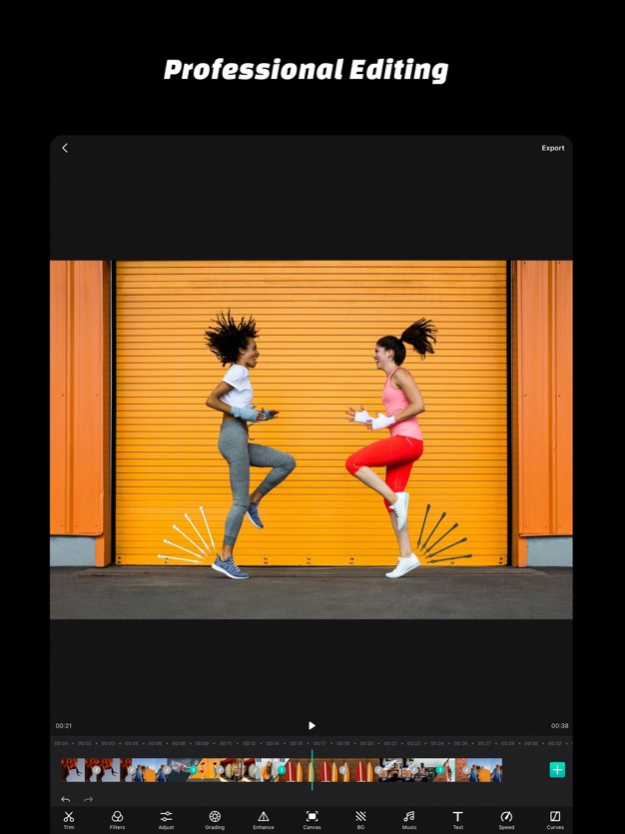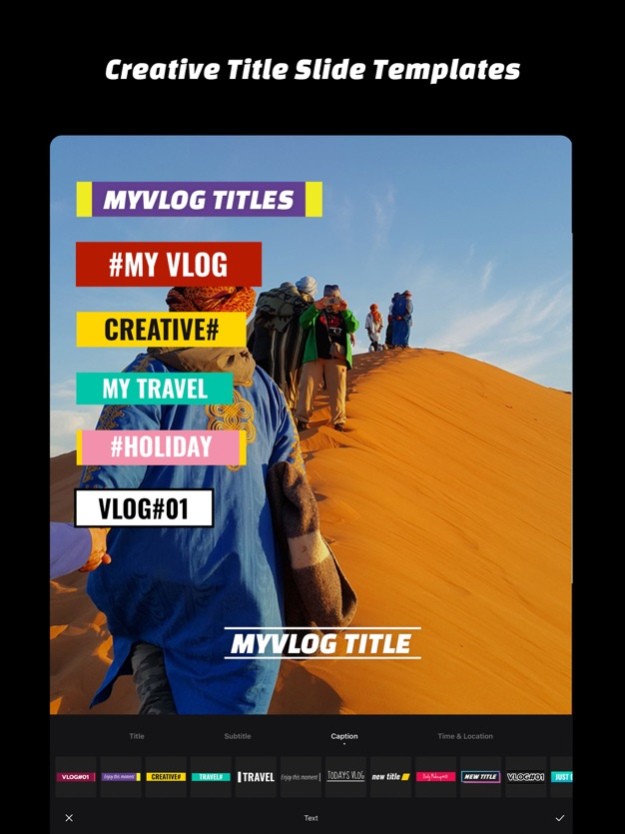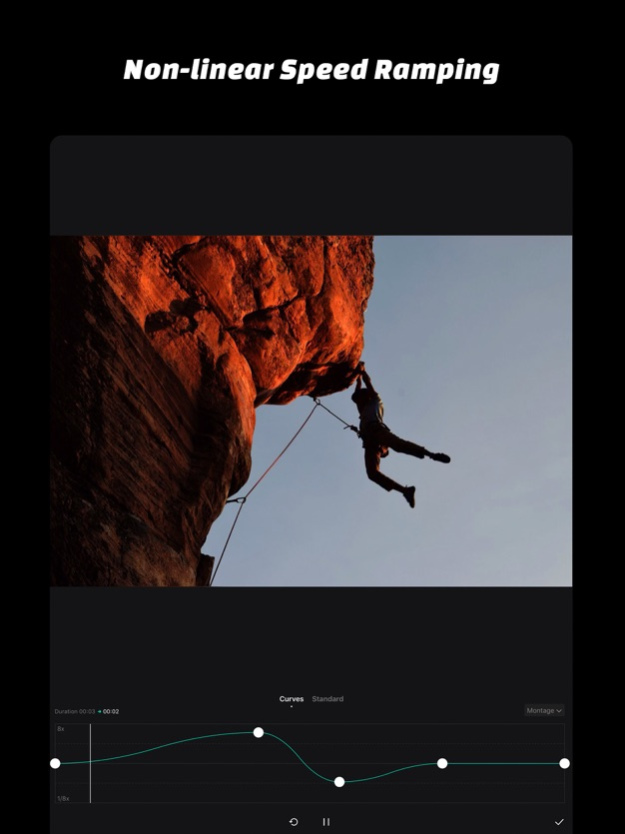Hollycool - Pro Video Editing 1.1
Free Version
Publisher Description
Hollycool is a powerful and easy-to-use video editor & movie maker. It provides high-end video editing features that let you make outstanding videos.
Video Editing
· Editing Tools: Trim, Split, Rotate, Flip, Reverse, Delete, Duplicate.
· Compositing: Merge Videos, Photos, Live Photos.
· Reorder Video Clips.
Color Correction
· Adjustment Tools: Exposure, Brightness, Contrast, Shadows, Highlights, Brighten, Temperature, Tint, Saturation, Vibrance, Hue, Fade.
· Grading Tools: HSL, CMY, Split-Toning, Toning, Color Accent.
· Video Filters
· Curves Adjustments.
Text Slide Template
· Creative Text Slide Animation Collections, Low Third, Subtitles
· Unlimited Text Tracks, Flexible Animation Edit
· Text Style: Text Color, Stroke, Text Shadow, Background Color, Paragraph
Music & Audio Effects Edit
· Music Edit Tools: Trim, Fade-In & Fade-Out, Echo, Feedback, Pitch, Rate, Speed, Equalizer, Distortion, Reverb.
· Perfect Soundtracks.
· Record Audio With Effects.
Details Enhancements
· Enhancement Tools: HDR, Beautify, Bloom, Ambient, Clarity, Grain, Sharpen, Fringing, Vignette.
Non-Linear Speed Ramping
· Curves Adjustment for Video Speed Ramping.
· Curve Presets for Video Speed Ramping.
Video Transitions
· Beautiful Video Transitions.
· Transition Duration Adjustable.
LUT Color Grading
· Import your LUT files from other devices created with Davinci resolve, AE, PR, Photoshop and Lightroom.
· Save your color grading as LUT preset
· Provide a set of LUT
Fashion Backgrounds
· Flexible Canvas Settings.
· Video Background: Blur Photos, Colors, Patterns, Gradients.
We read every email, comment, and review.
If you have any questions or suggestions, please let us know at youthpe.contact@gmail.com
Oct 1, 2019
Version 1.1
This update contains important bug fixes and optimizations, and LUT color grading is ready now.
1. Add LUT support, now you can import your 3D LUT files, you can also save your color grading as 3D LUT.
2. Optimized video HDR and Bloom enhancement algorithms, also bring two enhancement tools, the Ambient and Clarity tools.
3. iOS 13 compatibility.
4. Bug fixes and improvements.
About Hollycool - Pro Video Editing
Hollycool - Pro Video Editing is a free app for iOS published in the Screen Capture list of apps, part of Graphic Apps.
The company that develops Hollycool - Pro Video Editing is 巧霞 詹. The latest version released by its developer is 1.1.
To install Hollycool - Pro Video Editing on your iOS device, just click the green Continue To App button above to start the installation process. The app is listed on our website since 2019-10-01 and was downloaded 10 times. We have already checked if the download link is safe, however for your own protection we recommend that you scan the downloaded app with your antivirus. Your antivirus may detect the Hollycool - Pro Video Editing as malware if the download link is broken.
How to install Hollycool - Pro Video Editing on your iOS device:
- Click on the Continue To App button on our website. This will redirect you to the App Store.
- Once the Hollycool - Pro Video Editing is shown in the iTunes listing of your iOS device, you can start its download and installation. Tap on the GET button to the right of the app to start downloading it.
- If you are not logged-in the iOS appstore app, you'll be prompted for your your Apple ID and/or password.
- After Hollycool - Pro Video Editing is downloaded, you'll see an INSTALL button to the right. Tap on it to start the actual installation of the iOS app.
- Once installation is finished you can tap on the OPEN button to start it. Its icon will also be added to your device home screen.